Google has begun rolling out Advanced Protection to Android 16 Beta 4.1 and Android 16 QPR1 Beta 1 on Pixel devices, following its announcement during The Android Show. This security suite enhances device and account protection against a broad range of threats.
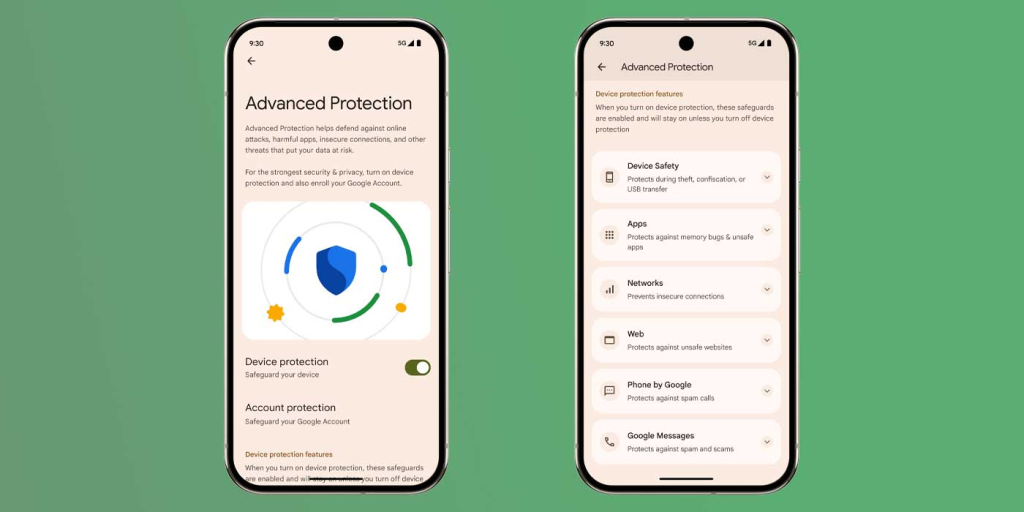
How to Access:
- Navigate to Settings > Security & privacy on your Pixel device.
- Look for the “Advanced Protection is available for your device” card. If it doesn’t appear, scroll to the bottom and find Advanced Protection under Other settings.
- From the page, toggle Device protection and optionally enroll in the Advanced Protection Program linked to your Google Account.
>>>New 4080mAh/15.78WH GTB1F Replacement Battery for Google pixel5
Current Features on Android 16 QPR1 (Pixel Devices):
Device Theft
- Automatically safeguards devices if lost, stolen, or confiscated.
Inactivity Reboot
- Automatically reboots the device if it remains locked for 3 days, mitigating some forms of physical attack or dormant malware.
App Protection
- Google Play Protect: Continuously scans for malware and unsafe apps.
- Unknown App Blocking: Prevents installation from unknown sources.
- Memory Tagging Extension: Detects memory corruption issues in supported apps.
Network Security
- 2G Network Protection (device-dependent): Avoids connections to legacy 2G networks, which are vulnerable to interception.
Web Protections
- Android Safe Browsing: Prevents access to malicious websites.
- Chrome Enhancements: Warns users before opening non-HTTPS sites.
- Javascript Restrictions: Disables advanced JS features that could be exploited.
Phone by Google Enhancements
- Caller ID & Spam Filtering: Identifies spam and business callers.
- Automatic Call Screening: Screens and declines suspicious calls.
>>>New 3930mAh/15.13WH G011B-B Replacement Battery for HTC Google Pixel 2 XL
Upcoming Features (Later in 2025):
- Intrusion Logging: Tracks potential tampering events.
- USB Protection: Blocks unauthorized data transfers via USB.
- Auto-Reconnect Disable: Prevents automatic reconnection to insecure networks.
- Scam Detection Integration: Adds real-time scam detection in the Phone app.
Device support and feature availability will vary by OEM and model. Users not seeing the Advanced Protection settings should restart their device after updating to Android 16.